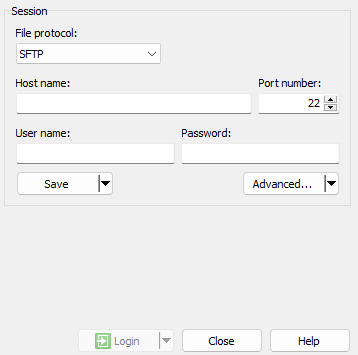Follow the Steps Below to Set Up Your Server
1
Donwload Your Setup Zip File
Download the setup zip file from the resource page of the setup you wish to install.
2
Unzip The Setup File
Unzip the file you downloaded to your computer. This will create a folder with the setup files.
3
4
Delete All Files In The Root Directory
Delete all files in the root directory of your server.
5
Upload The Setup Files
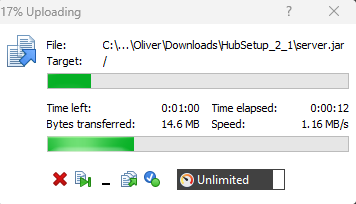
6
Accept The EULA
To initiate your server, you must accept the End User License Agreement
(EULA). Open the
eula.txt file,
change eula=false to eula=true, save the file, and restart your
server.7
Upload Plugin Dependencies
Download and add required plugins to your
/plugins folder due to
licensing restrictions. You can find links to these plugins on the
individual setup pages.8
Start Your Server
9
Customize to Your Preference
10
Enjoying Your New Setup!
Having problems? Purchase the Installation addon, and we’ll set up the
server for you!
Recommendations
Startup Flags
Startup Flags
For better performance, we recommend generating startup flags for your
server on this site.
Small Caps Font
Small Caps Font
If you want to generate this trendy “ꜱᴍᴀʟʟ ᴄᴀᴘꜱ ꜰᴏɴᴛ” you can do it on
this site.